Zend Server, ZF2, and Page Caching
Zend Server has a very cool Page Caching feature. Basically, you can provide URLs or URL regular expressions, and tell Zend Server to provide full-page caching of those pages. This can provide a tremendous performance boost, without needing to change anything in your application structure; simply enable it for a set of pages, and sit back and relax.
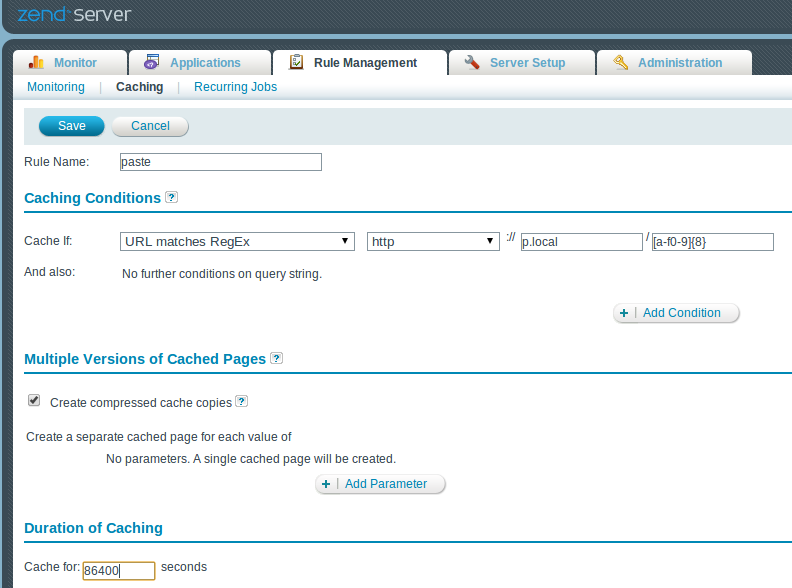
However, this feature is not entirely straight-forward when using a framework
that provides its own routing, such as ZF2. The reason is because it assumes by
default that each match maps to a specific file on the filesystem, and prepares
the caching based on the actual file it hits. What this means for ZF2 and
other similar frameworks is that any page that matches will return the cached
version for the first match that also matches the same file — i.e.,
index.php in ZF2. That's every page the framework handles. As an example, if
I match on /article/\d+, it matches this to the file index.php, and then
any other match that resolves to index.php gets served that same page. Not
handy.
The good part is that there's a way around this.
When creating or modifying a caching rule, simply look for the text, "Create a
separate cached page for each value of:" and click the "Add Parameter" button.
Select _SERVER from the dropdown, and type [REQUEST_URI] for the value.
Once saved, each page that matches the pattern will be cached separately.
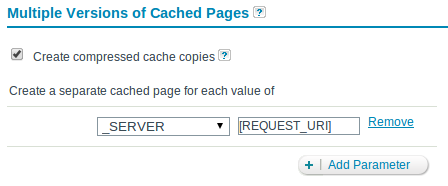
Note: the _SERVER key may vary based on what environment/OS you're deployed
in. Additionally, it may differ based on how you define rewrite rules — some
frameworks and CMS systems will append to the query string, for instance, in
which case you may want to select the "entire query string" parameter instead
of _SERVER; the point is, there's likely a way for you to configure it.